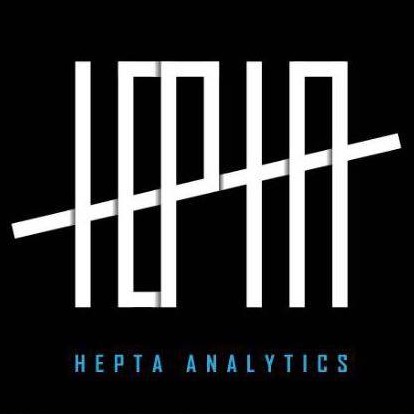The third and final part of this series will share lessons learnt from the migration experience with comparisons from other cloud platforms.
Lesson 1
Automated migration tools work but should not be trusted entirely – especially for legacy applications.
As discussed in Part I, we attempted to use both the application migration tool and database migration tool offered by Azure to migrate IIS applications and Microsoft SQL Server databases respectively. While these tools offered a clean report upon migration, this was not often the case when we checked on the other end.
It is important to use these tools with caution and test thoroughly before concluding that all is fine and updating or handing over to the client.
Lesson 2
When selecting a hosting platform, keep in mind their partners and 3rd party integrations.
At the time of this project’s execution, Microsoft had yet to purchase Github and were still vigorously fronting their Visual Studio Team Services (VSTS) platform. As such, Azure was not very keen on Github integration or use of 3rd party tools by way of not advertising or documenting them as much.
While we did eventually overcome these challenges (as documented by Benson in Part II), I trust the process of integration will be much simpler going forward given the acquisition and the direction that Microsoft is taking towards open source.
Lesson 3
AWS is not necessarily better than Azure or vice versa. It all depends on your business needs.
There’s a lot that can be said about the comparison between these two platforms but I shall limit it to the scope of this migration. On Azure: I enjoyed using App Services and working with a very intuitive and smooth dashboard. I did, however, miss the flexibility, customization room with support for many third-party integrations offered on AWS.
If you’re unsure about AWS or Azure for your cloud infrastructure, contact us and we’ll help you decide.
Also published on Medium.